Kristin September 2014: I looooove taxi apps. They are the best thing ever.
Yes, that's right. I'm totally switched sides and am now addicted to using Didi Dache to get around Shanghai. I'd be hanging my head in shame if it weren't for the fact that I'm sniping taxi cabs off the street on a regular basis now.
The main reason I resisted the taxi apps for so long was because my ability to read Chinese characters is pitiful. However, Didi Dache is fairly straight forward and easy to use. You must be able to speak basic Chinese to use the app. Fair warning.
You can use Didi Dache to book taxis in advance or as needed. This tutorial will simply cover booking a taxi for immediate use.
Step 1: Download the app from the app store (available for both Android and iPhones)
You'll need to search for it using the Chinese name so either change your phone's language to Chinese or simply copy and paste the Chinese name (滴滴打车) into your search box.
Step 2: Register your phone
After you download the app, you'll need to sign up for an account. This simply means inputting your phone number the first time you open the app. If it doesn't automatically ask when you open the app, click on the person icon in top left corner.
After you enter your phone number, press the button immediately to the right of your number. Within seconds, you'll receive a text with a confirmation number in it. Enter the confirmation number as shown below and then press the button marked 开始 (Begin).
Step 3: Call a taxi
Yes, you are all ready to call your first taxi! The home screen will display a map showing your location (the blue dot) and the location of taxis in the area around you using the same app (the little taxi icons). Your address is technically listed in the middle, after the characters 我在, meaning "I'm at...". However, you can ignore this and state in your message where you are located. Make sure you know your current location as well as where you want to go. And yes, you must say it all in Chinese.

Press and hold the orange button with the microphone icon on it, located at the bottom on your screen.

The screen above will pop up, recording your voice. This is where you need to state your location (example: Wǒ zài Huaihai Zhong Lu Sinan Lu) and where you want to go (example: Wǒ yào qù Yueyang Lu Dongping Lu Lùkǒu).
When you are finished, release the microphone button. You will be brought to the following screen. If you press on the blue dot, you can listen to the message you recorded. If happy with it, press the orange button on the bottom on your screen. If you want to record again, press the < button in the top left corner. At this stage, you can also decide to leave a tip if you would like by pressing the ¥ icon. I usually do not.
When you are finished, release the microphone button. You will be brought to the following screen. If you press on the blue dot, you can listen to the message you recorded. If happy with it, press the orange button on the bottom on your screen. If you want to record again, press the < button in the top left corner. At this stage, you can also decide to leave a tip if you would like by pressing the ¥ icon. I usually do not.
Step 4: Wait
You screen will display how long you have been waiting in addition to the number of taxis that have received your message. If your wait time is long, you have the option of adding a tip again.
Step 5: Confirmation!
Fairly quickly, you should get a response from a driver. The following screen will pop up, showing you the license plate of the cab, the driver's rating, and a phone icon if you would like to call your driver.
Step 6: Jump in your cab
Make sure you are in the location you specified to the driver. You can view the location of your driver on the screen and should look for the license plate number on the car. Your cab driver may call you so keep your phone out. Generally they just want to confirm your location.
Step 7: Enjoy your ride
Technically, you can pay for your fare using Didi Dache but that gets more technical than most people want. When you ride ends, simply pay as usual. If you feel like it, leave your driver a review.
While it might seem complicated at first, using Didi Dache is quite simple. Try out my steps above and let me know if you have an easier time catching taxis in Shanghai.


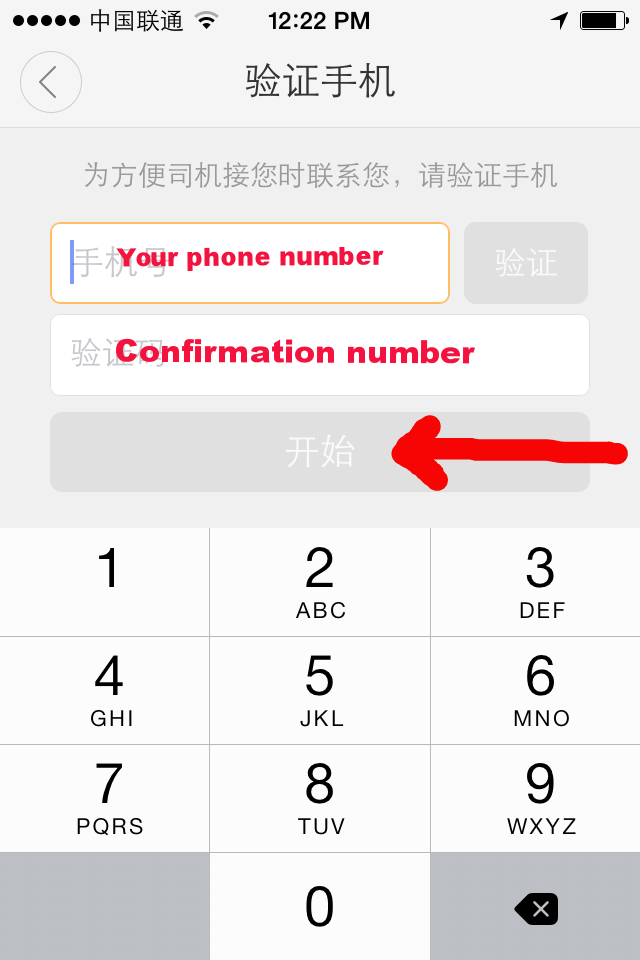
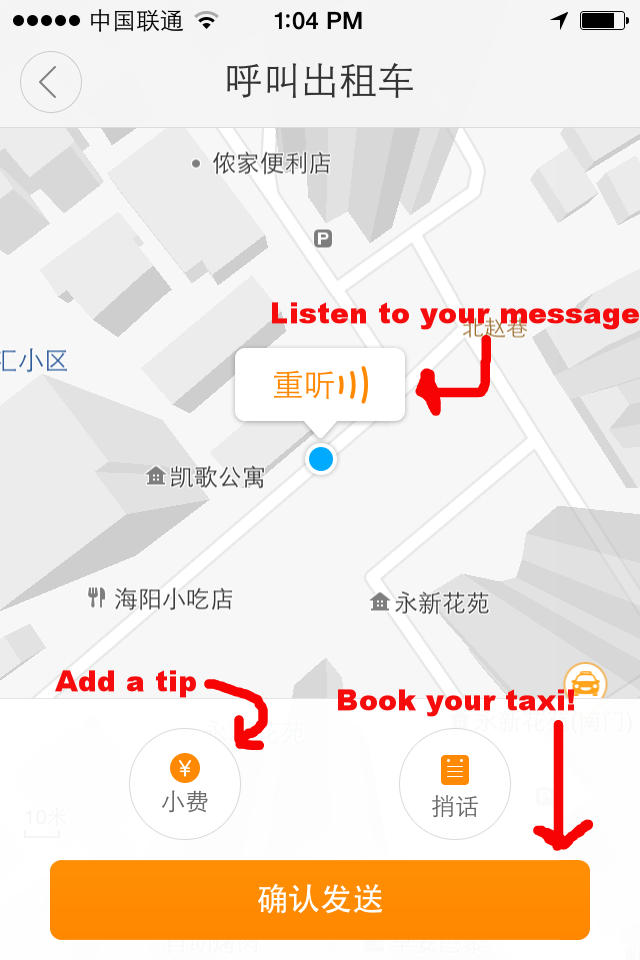



Thanks a lot, that's GREAT!!! I have a question though, how do you pay? Shouldn't I register a credit card at some point? Is it safe to put one's credit card there?
ReplyDeleteTHANKS!!
Hi Alex, yes, you can register payment but I always just paid in cash at the end of the ride per usual.
Delete